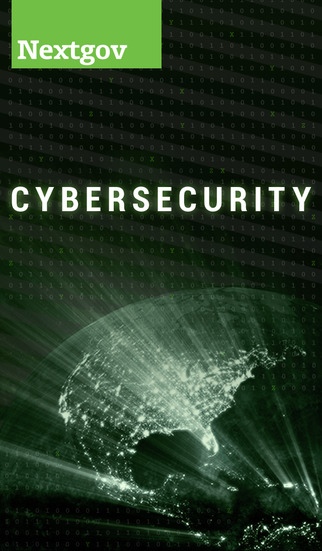Nextgov Cybersecurity 1.0.1
Free Version
Publisher Description
The Nextgov Cybersecurity app delivers daily alerts through the news feed and push notifications on current government threat levels, existing data breaches, and news & commentary from around the globe and by our award-winning team of reporters. The Breaches section will feature a snapshot of the recent cyber events that have compromised individuals and organizations data, while the Newsfeed will promote the latest developments in protecting critical networks and digital information from Nextgov and other credible news sources. The app will offer a Threat Level rating based on a subset of data from SurfWatch Analytics, which aggregates, standardizes and analyzes cybercrime information to deliver highly relevant, timely and tailored cyber risk intelligence that can be easily integrated with any IT environment or application. The Nextgov app s Threat Level rating includes a trend graph with threat levels from the previous week for various sectors. Be in the know on any data and security breaches - Download now.
Requires iOS 6.0 or later. Compatible with iPhone, iPad, and iPod touch.
About Nextgov Cybersecurity
Nextgov Cybersecurity is a free app for iOS published in the Newsgroup Clients list of apps, part of Communications.
The company that develops Nextgov Cybersecurity is National Journal Group. The latest version released by its developer is 1.0.1.
To install Nextgov Cybersecurity on your iOS device, just click the green Continue To App button above to start the installation process. The app is listed on our website since 2014-06-29 and was downloaded 5 times. We have already checked if the download link is safe, however for your own protection we recommend that you scan the downloaded app with your antivirus. Your antivirus may detect the Nextgov Cybersecurity as malware if the download link is broken.
How to install Nextgov Cybersecurity on your iOS device:
- Click on the Continue To App button on our website. This will redirect you to the App Store.
- Once the Nextgov Cybersecurity is shown in the iTunes listing of your iOS device, you can start its download and installation. Tap on the GET button to the right of the app to start downloading it.
- If you are not logged-in the iOS appstore app, you'll be prompted for your your Apple ID and/or password.
- After Nextgov Cybersecurity is downloaded, you'll see an INSTALL button to the right. Tap on it to start the actual installation of the iOS app.
- Once installation is finished you can tap on the OPEN button to start it. Its icon will also be added to your device home screen.